|
After purchasing SolSuite, you
will receive, via email an order notification containing your personal
Activation Code. This
tutorial will guide you in the process
of entering your
Activation Code and
unlocking the trial version to
become the fully-functional version of
SolSuite. Entering
the Activation Code of
SolSuite is a simple process!
1
Run
SolSuite.
Click
here for information on how to run SolSuite
after the installation.
2
SolSuite must be activated by
using the "Activate SolSuite" command.
At the startup, the Trial
version of SolSuite will display the following
dialog box:
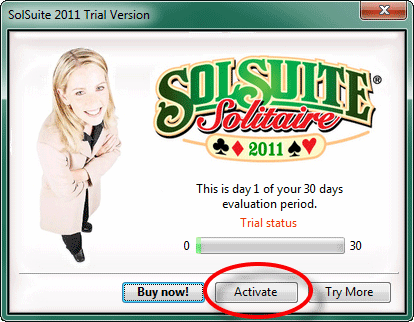
To activate SolSuite, click
on the "Activate"
button.
You can also activate SolSuite
by using the "Activate SolSuite" command located
in the "Help Menu":
- Run SolSuite.
- Click the "Help Menu" in the
Menu bar.
- Click the "Activate
SolSuite" command.
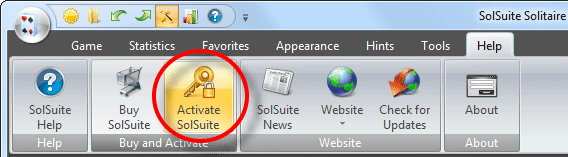
3
The following "Activate SolSuite"
dialog box is displayed:
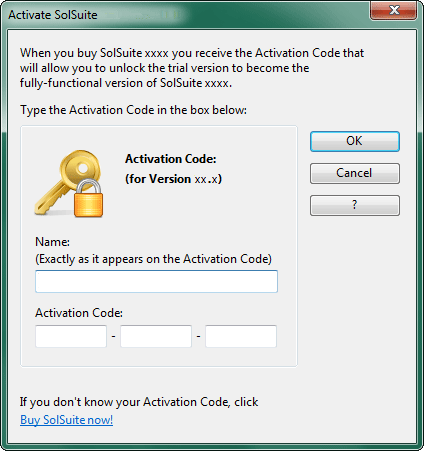
4
After purchasing SolSuite, you will receive, via
email, an order notification containing your personal Activation Code in a form similar to the following:
===============================================
Your Activation Code for SolSuite xx.xx
===============================================
Name: John
Smith
Activation Code: SF291234 -
567890AB - CDEFGHIL
===============================================
5
- In the "Name" field of the "Activate SolSuite"
dialog box, enter the Name,
exactly as it appears in the order
notification.
- In the "Activation
Code" fields of the "Activate SolSuite"
dialog box, enter your
Activation Code,
exactly as it appears in the order
notification.
- Click
"OK" to confirm.
Please pay close attention when entering
the Name
and the
Activation Code.
They need to exactly
match the Name and Activation
Code in the order notification.
(It is suggested to copy
(Ctrl+C) and paste (Ctrl+V) both
the Name and Activation Code,
for they're case sensitive)
Also ensure that the Activation Code you have is valid for the version number you are activating.
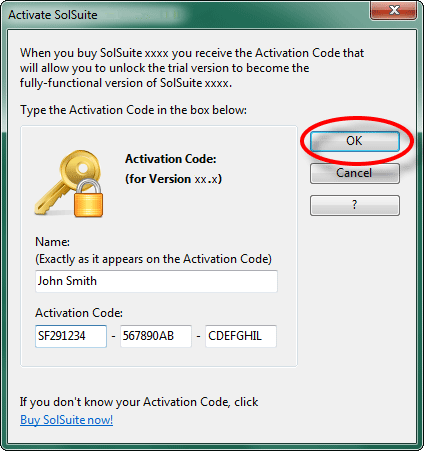
SolSuite Upgrade Note
If you are installing a SolSuite
Upgrade on a P.C. which has not had SolSuite, please read the following
notes.
6
Congratulations! You now have the
fully-functional
version of SolSuite ready to play!
The activation process is finished. You are ready to
install the SolSuite Graphics Pack
(free add-on Graphics Collection
for SolSuite) on your P.C.
Click
here to go to the SolSuite Graphics
Pack tutorial.
|